Box Office information
Launch Accessibility Toolbar
On this page you’ll find a list of the questions we’re asked most frequently with regards to the Fringe Box Office. If you have a question that is not answered here, please email [email protected], or check our terms and conditions.
Booking tickets
How do I book tickets?
You can book tickets 24 hours a day at edfringe.com. Following the Fringe programme launch on 12 June, you will also be able to book tickets over the phone and in person from our Fringe Box Office, which is centrally located at 180 High Street. The official EdFringe app will be relaunched in summer prior to the festival. Details of our opening times are listed below.
| Book over the phone Call +44 (0)131 226 0000 |
|
|---|---|
|
Book in person |
|
| 12 June – 07 July (Monday – Friday) | 10:00 - 18:00 |
| 08 – 28 July (Monday – Saturday) | 10:00 - 18:00 |
| 29 July – 26 August (daily) | 10:00 - 18:00 |
What is the Fringe Friends' exclusive booking service?
Our Fringe Friends can take advantage of an exclusive ticket booking telephone line, as well as a great 2for1 ticket offer and much more! Find out more about becoming a Friend.
| Friends' booking phone line Call +44 (0)131 226 0003 |
|
|---|---|
|
Friends' in-person booking service |
|
| 12 June – 07 July (Monday – Friday) | 10:00 - 18:00 |
| 08 – 28 July (Monday – Saturday) | 10:00 - 18:00 |
| 29 July – 26 August (daily) | 10:00 - 18:00 |
Schools and community groups booking service
Schools and groups can make use of a dedicated box office service. Find out more about our other offers for schools and community groups.
| Schools and groups booking phone line Call +44 (0)131 226 0027 Email [email protected] |
|
|---|---|
|
Schools and groups in-person booking service |
|
| 12 June – 07 July (Monday – Friday) | 10:00 - 18:00 |
| 08 – 28 July (Monday – Saturday) | 10:00 - 18:00 |
| 29 July – 26 August (daily) | 10:00 - 18:00 |
What should I do if I have a question about my booking?
If you have a question about a booking you have made, please contact our Customer Services team by emailing [email protected] or phoning +44 (0) 131 226 0015.

What is the Half Price Hut?
With thousands of half price tickets available every day from Wednesday 07 August 2024, the Half Price Hut at the Fringe Box Office is the place to grab a bargain on the day.
Find out more about the Half Price Hut
Is there a booking fee on Fringe tickets?
A booking fee of £1.25 per ticket up to a maximum of £5 per transaction, is applied to all bookings including in-person counter sales. This contributes towards the charitable activities of the Fringe Society and help support the artists, venues and creatives that make the Fringe happen every year.
Is the festival e-ticketed?
All Fringe shows are e-ticketed so there’s no need to collect physical tickets. Once you’ve booked your ticket(s) you’ll receive an e-ticket via email containing a QR code. You will find options to download your e-ticket to Apple and Google Wallet in your e-ticket. You can also find your QR codes in the ‘My Tickets’ section of your account on edfringe.com and on the ‘My Planner’ area in the Fringe app.
If you’ve booked tickets for multiple shows in a single transaction, this QR code will be the ticket for every show in that transaction. You will need to show the QR code on arrival at your venue(s); you can do this on your phone or tablet or print it if required. You can split this QR code for each ticket booked in the transaction by using the Apple or Google Wallet feature.
If you’ve bought tickets on behalf of others, we recommend that you arrive at the venue with the rest of your party.
If you don't have access to a mobile device / email / printer, or if e-ticketing presents another access issue for you, please get in touch with our customer service team on +44 (0)131 226 0015 or email [email protected] and we'll arrange an alternative.
How do I add my e-ticket to Apple or Google Wallet?
In your e-ticket you will find an Apple and Google Wallet link for each performance booked. When viewing your e-ticket on a suitable mobile device, just click the relevant option and it will load the e-ticket to your wallet.
If you do not have the Apple and Google Wallet icons in your e-ticket then please reply to the confirmation email and our Customer Service team will assist you.
If your ticket is refunded due to a show cancellation it will still appear in your wallet, therefore you will need to delete it yourself.
Can I pass on my e-ticket to a friend?
Yes, you can share a QR code using Apple and Google Wallet. This will create a QR code per ticket rather than the QR code per transaction in the e-ticket. Once the tickets are added to your wallet, open the wallet on your mobile device and follow the share options. Please note, you can only share e-tickets to and from the same device type (ie Apple to Apple).
We would recommend using the standard SMS to share the QR code, as the design of the message created by Apple and Google Wallet is clearer using this format.
Once you have shared the ticket, we would recommend deleting the ticket from your own wallet to avoid confusion when getting tickets scanned.
My e-ticket doesn’t have the Apple and Google Wallet links.
Please reply to your confirmation email requesting a new e-ticket to be sent out and our Customer Service staff will be able to help you.
I have access requirements what do I need to do?
The Fringe Box Office has a team in place specifically for access enquiries and ticket bookings. This service is here to assist anyone with an access requirement to make the most of what Fringe has to offer. You can contact our access bookings team by emailing [email protected], calling +44 (0)131 226 0002 or by WhatsApp message on +44 (0)7923 525799.
You can also find venue access information for in-person events on individual show listings on edfringe.com and on the Fringe app.
For more information about our access services, visit our accessibility page.
The show I want to see has 'no ticket allocation remaining' – is it sold out?
The Fringe Box sells tickets on behalf of each show. When a show is listed as having 'no ticket allocation remaining', this means our allocation has sold out, but it's always worth checking with the venue in case they still have tickets available from their own allocation.
Venues can also allocate additional tickets to the Fringe Box Office – for example if more seats become available – so it's also worth checking back now and then to see if a show has any more tickets available.
What is your babes-in-arms policy?
Babes-in-arms policies vary from venue to venue. For more information about the policies that are in place at specific Fringe venues please check individual show listings and venue pages.
Can I get a refund?
All Fringe tickets are non-refundable and non-exchangeable unless a show has been cancelled – in which case we shall notify you and reimburse the price of the tickets as soon as possible – or the particulars of the show change in a manner which results in you being unable or unwilling to attend, in which case we will reimburse the price of the tickets as soon as possible.

What is a Fringe Friend 2for1?
Our Fringe Friends can take advantage of an exclusive ticket booking telephone line, as well as a great 2for1 ticket offer and much more!
FIND OUT MORE ABOUT BEING A FRINGE FRIEND
What is a 2for1 day?
Shows can choose to take part in the 2for1 offer on the first Monday and Tuesday of the Fringe (05 and 06 August in 2024). Purchase two (or multiples of two) full-price tickets and the discount will be automatically applied to your basket. Please note: this offer does not apply if you purchase one ticket. Concessions are not part of the 2for1 offer.
Do I qualify for a concession priced ticket?
For many performances, general concession prices are applicable to students, registered unemployed, customers with disabilities, senior citizens (65+) and children under the age of 18. Proof of status must be presented at the venue. Concession tickets are only valid when accompanied by appropriate identification.
What is a Family ticket?
Family tickets are available for some shows for two adults and two children, or one adult and three children under the age of 18.
Can I get a group discounts?
For many performances, a 10% discount for groups of 10 persons or more is available. This discount will automatically be added to your basket if applicable. Please check prior to making your booking.
Do I need a ticket for a free show?
Free shows may still require a physical ticket for entry. This is to guarantee entry upon arrival. Please double-check whether your show is ‘ticketed’ or ‘non-ticketed’ prior to arrival so you can plan accordingly.
What is a 'pay-what-you-want' show?
Some shows operate on a 'pay what you want' model, where you decide how much you want to pay at the end of the performance. To secure tickets for these shows, customers can sometimes pay a token amount (eg £5) in advance; however, you are still encouraged to donate more at the end of the show if you are able to.
What is a 'pay-what-you-can' show?
Some shows operate on a 'pay what you can' model, where you decide how much you want to pay at the time of booking to secure tickets. However, you are still encouraged to donate more at the end of the show if you are able to.
What type of events are available to book this year?
In-person shows take place in a physical venue at a specific date and time. Online shows can be purchased ahead of time and viewed during the festival.
Can I choose where I am going to sit at the show?
Most Fringe venues operate general admission seating, which means that seats are not pre-assigned in advance. Instead, they are allocated on a first-come, first-served basis as you enter the performance space. Therefore, it is a good idea to arrive early if you would like to choose the seats that best suit you and your party.
Some venues do sell tickets with pre-allocated seat numbers. When purchasing on the app you will automatically be assigned the best available seats for a performance. Seat numbers will be displayed during the booking process and on your e-ticket.
I have booking a ticket for a show after midnight, what day is it on?
If you have purchased a ticket to a show that starts between midnight (00:00) and 5am (05:00), your e-ticket displays this using the standard 24-hour clock. For example, if you are out on a Friday night and your show starts at half past midnight, your e-ticket will state Saturday 00:30 as the start time.
This is important to remember if you have attended a Fringe show in previous years using ‘Fringe Time’, by which the day started and ended at 5am rather than midnight. Please note that ‘Fringe Time’ is no longer in use.
Does Fringe Time still exist?
No, Fringe Time no longer in use. Your e-ticket displays your show's start time using the standard 24-hour clock. For example, if you are out on a Friday night and your show starts at half past midnight, your e-ticket will state Saturday 00:30 as the start time.
This has been changed due to the increase use of online calendars and Apple and Google Wallet apps, which do not understand the concept of Fringe Time.
Can I save my payment card details?
Yes: when you are purchasing tickets, we will provide you with the option to utilise third-party Link payments, which saves your payment details for the ease of future payments. This process may require completion of identity verification via email or text directly with Link. To edit or remove payment cards, you can click on the three dots on the Link section of the payment page or visit the Link website.

Attending a show
How do e-tickets work?
Once you've booked your ticket(s) you'll receive a confirmation email containing a QR code – this is your ticket. If you've booked tickets for multiple shows in a single transaction, this QR code will be the ticket for every show in that transaction. Your QR code can also be found in the ‘My Tickets’ section on your account on edfringe.com and in the ‘My Planner’ area on the Fringe app. You will need to show the QR code on arrival at your venue(s); you can do this on your phone or tablet or print it if required.
If you think you have not received your confirmation email, please check your junk/spam folder. If you still can’t find it get in touch with us by emailing [email protected] or by calling +44 (0)131 226 0015.
What if I can't use e-tickets?
If you don't have access to a mobile device / email / printer, or if e-ticketing presents another access issue for you, please get in touch with our customer service team on +44 (0)131 226 0015 or email [email protected] and we'll arrange an alternative.
How do e-tickets work if we're a group arriving separately?
If you won't be arriving at the venue at the same time as the rest of your party, you should forward your e-ticket to everyone attending. They will need to inform the Front of House staff when getting scanned and everyone in the group will be able to use the same barcode to gain entry.
I'm going to arrive late, is that ok?
If you arrive late for a scheduled event for which you have tickets, you may not be allowed to enter. Each venue decides whether or not to admit latecomers. It is your responsibility to arrive before or at the advertised start time. No refunds will be granted for refusal of entry to an event due to late arrival on the part of the customer.
Edinburgh can be particularly busy during August, and this affects travel times – even on foot – so please make sure you have enough time to get to your show. You should also consider things like:
- the time it takes to find the right space within your venue (some have multiple spaces)
- whether you'd like to visit the bar or use the toilet before entering your show
- securing preferred seats (in which case you'll probably want to join the queue early).
We recommend you do not book shows back-to-back (ie without any time in-between), even within the same venue, as it can take time to get in and get out of individual venue spaces. This is especially true with public safety measures in place, so please factor these into the time it will take you to get into venues.
How much time should I leave between shows?
We advise leaving at least 30 minutes between shows if they are in the same venue, but increase this when considering travel time between venues. Please remember that Edinburgh in August is very busy and walking can take longer when moving through crowds.

The Fringe app
How do I download the Fringe app?
The official EdFringe app for Android and iPhone will be available to download in the run-up to the Fringe.
Is there a charge to download the Fringe app?
No, our app is free to download.
Can I use my Fringe vouchers on the app?
Yes, you can use your Fringe vouchers on the app. At checkout, you will have the option to enter your unique 16-digit voucher code.
Can I use the app if I do not have an internet connection?
The Fringe app now has an 'Offline Mode' which will allow you to access your purchased tickets and view saved performances by navigating through 'My Planner' on the menu. Browsing shows and purchasing tickets is not possible in Offline Mode.
Can I purchase tickets to online shows on the app?
Only tickets for in-person performances are available on the app. If you would like to purchase tickets for an online show, you can do so on this website. Online shows can be found using the "Advanced search" option using the "How to watch" filter.
How can I report a technical problem I experienced when using the app?
We are sorry to hear that you have experienced problems using our app. If possible, please contact our Customer Services team with a screenshot, details of the issue and what model of phone and version of the app you are using.
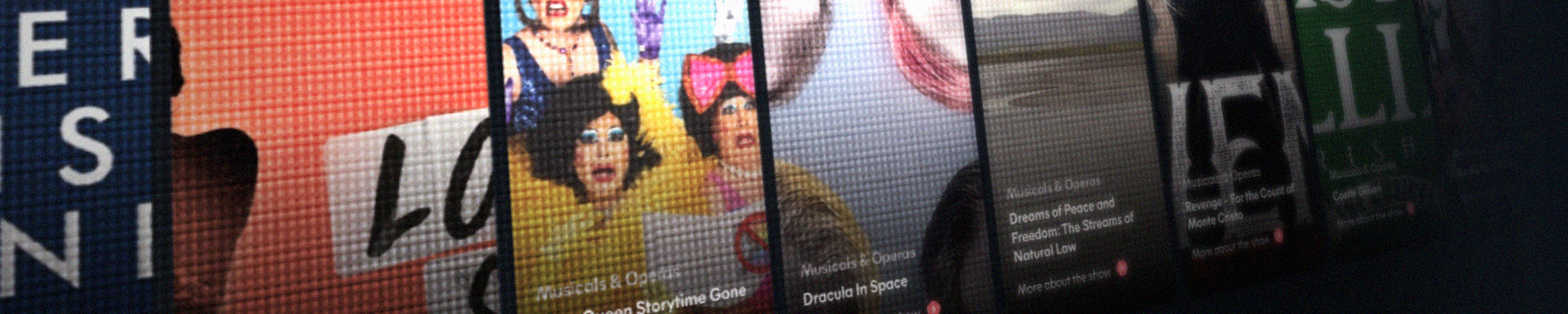
Joining an online show
When will I receive information on how to access the online shows I have booked?
Online events are available to pre-book as soon as they are announced; you’ll be able to watch them during August once the Fringe begins. (Some shows may go live later in the month – be sure to check your show’s start date). We’ll update the information on accessing the online shows you’ve booked nearer the time – you’ll be able to find this in the “My Account” section of edfringe.com from the first day of the Fringe.
I've booked tickets for an online show – how long do I have to watch it?
This can vary from show to show – while some online events may be scheduled to take place at a set date and time, others may make their show available on demand for the duration of their run. All runs will end, at the latest, on the last day of the Fringe.
How many tickets do I need to purchase for an online show?
Ticket sales directly support Fringe artists, so please, consider buying tickets per viewer rather than per household or device.
Can I make a donation to a free online show?
Some free non-ticketed online shows will give you the option to donate while you’re watching; others may suggest donating via their social media channels and funding pages. Please consider donating to a show during or after the performance to further support artists directly.
What is a ‘pay what you can’ online show?
Some shows have tickets listed at numerous price points – please help support the artist by paying what you can for a show.
